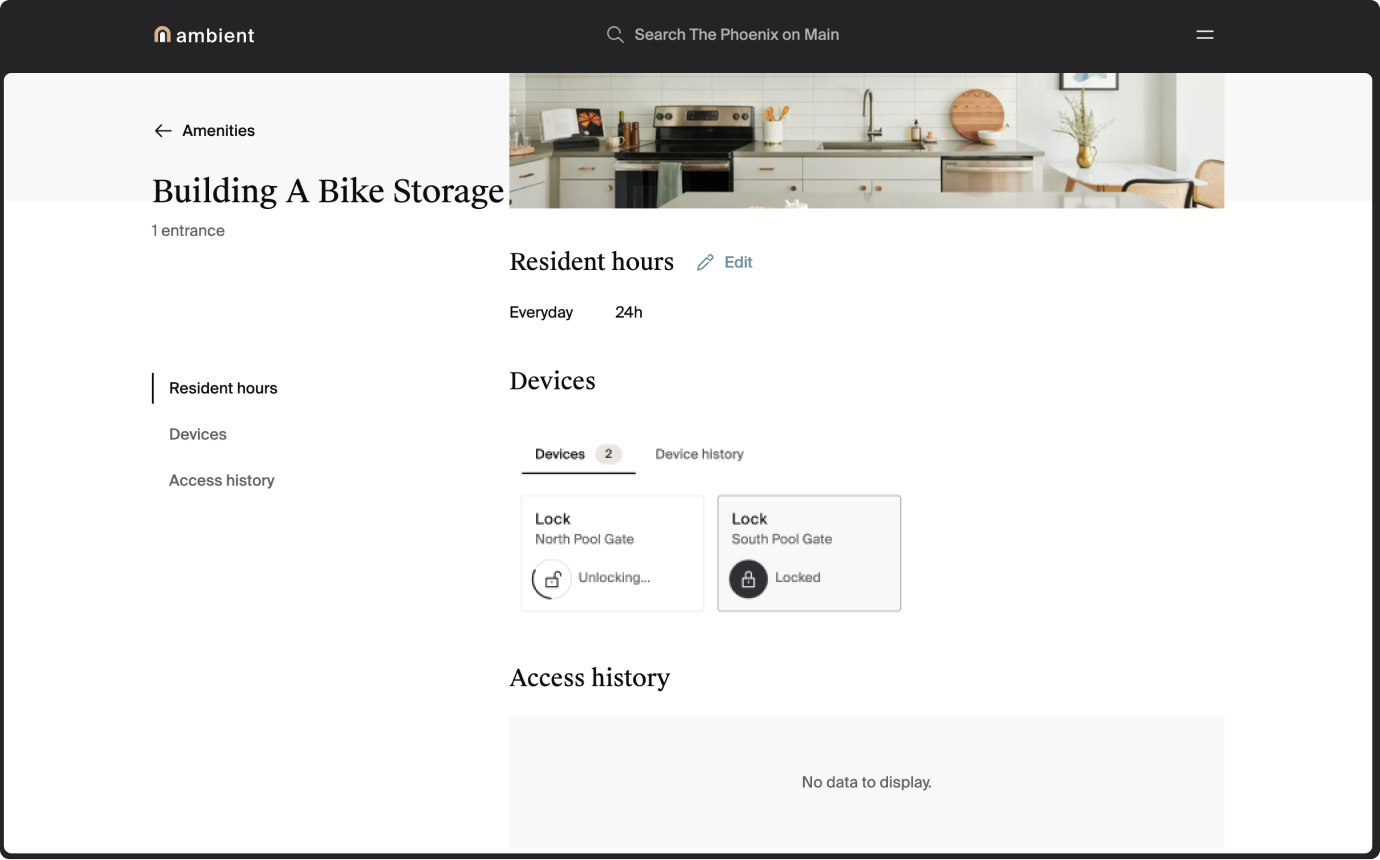How to use the manager dashboard to unlock common area and amenity doors
If your property uses an access control system integrated with Ambient, like ProdataKey (PDK) or ButterflyMX, you can use the manager dashboard to unlock common area and amenity doors.
To unlock these doors:
- In the manager dashboard, open the amenity or common area.
- Click or scroll to Devices.
- Click the lock icon
for the door you want to unlock.
After a few seconds, the lock will automatically re-lock.
Note: If you use both PDK and Butterfly MX on a door, you'll see a separate ButterflyMX call box. Use the PDK lock to unlock the door.