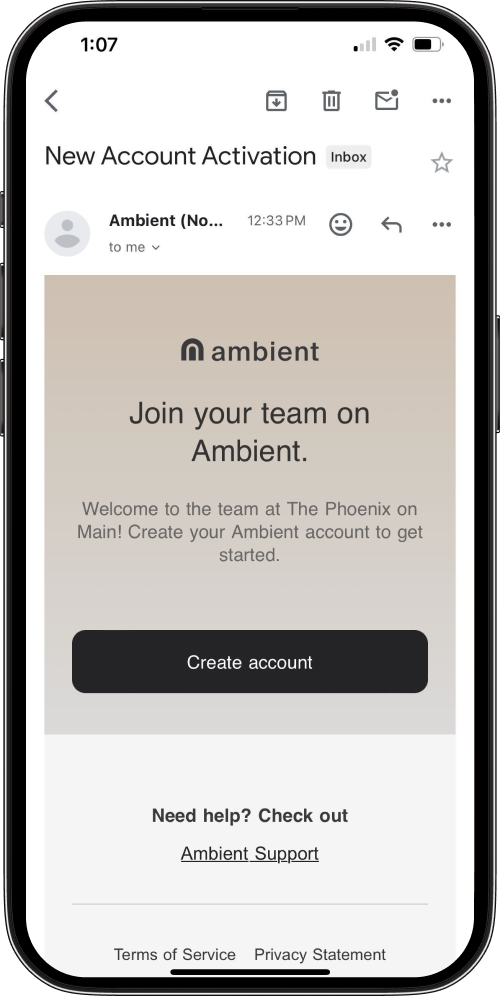How to accept an invitation to Ambient.
Welcome to Ambient! When a staff member adds you to your Ambient property, Ambient sends you an email invitation to create your account.
Important: You must accept this invitation and create an Ambient account in order to use the manager dashboard.
To accept the invitation:
- In the invitation, open the web app. This will direct you to the account creation screen. Create your account.
- Enter a password. Click the checkbox to agree to the Ambient Terms of Service and Privacy Policy. Click Create Account.
You have accepted your invitation. Welcome to Ambient!