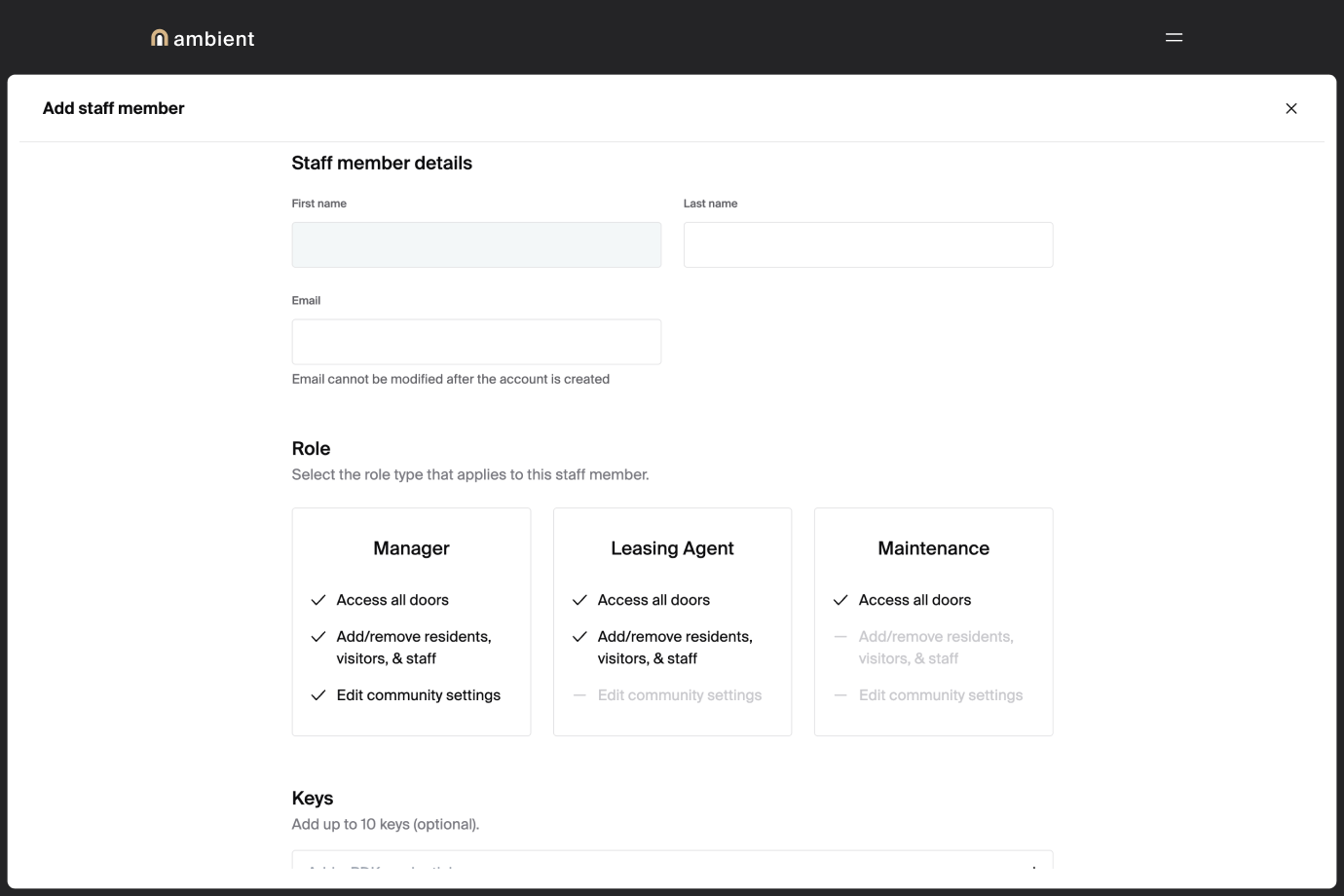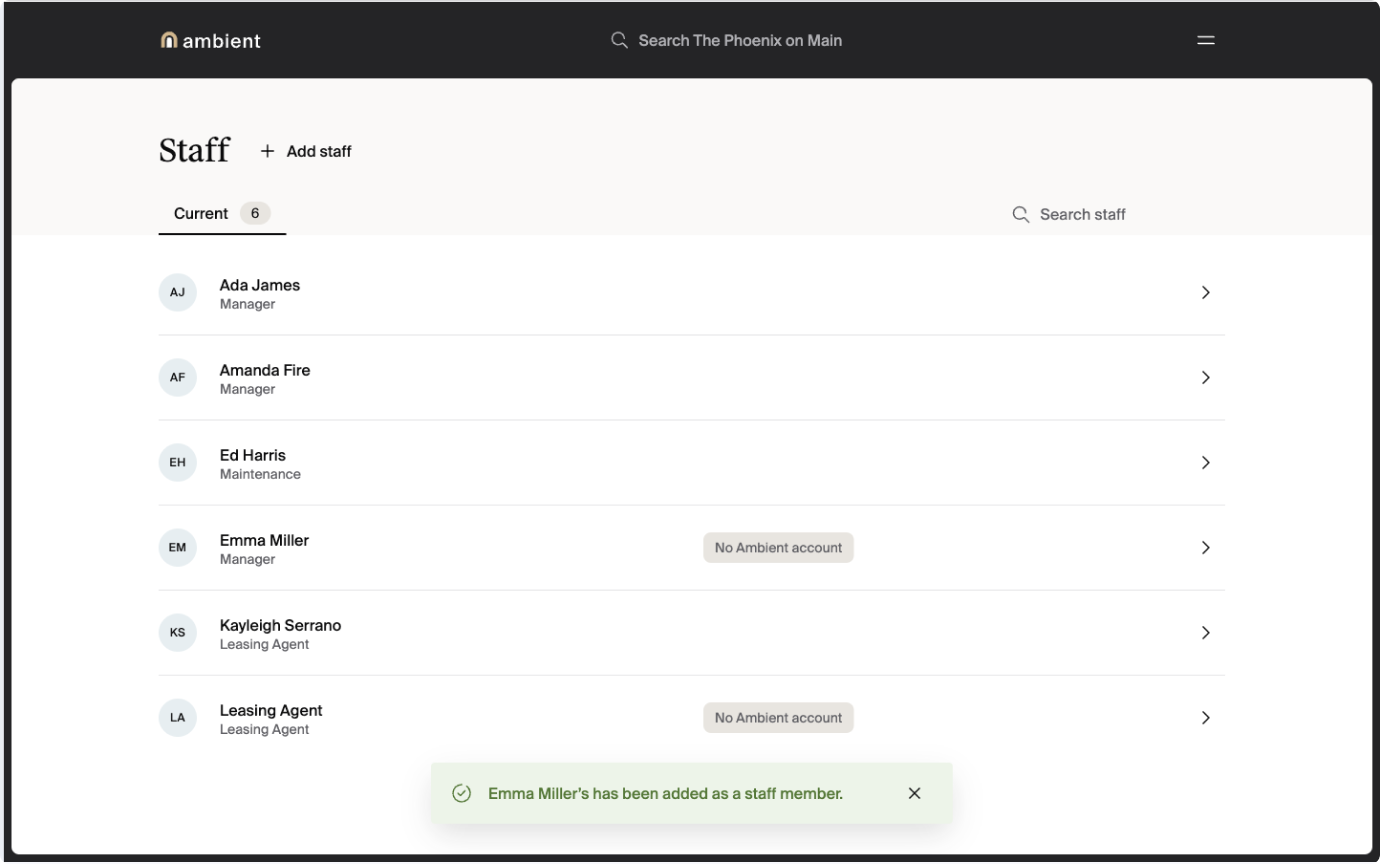How to add a staff member to Ambient.
Tip: You can only add a staff member whose role has the same or less responsibility than yours. If you need help, contact your property manager.
- At the top of the staff list page, tap Add staff.
- Enter the staff member’s details. span class="note">Important: Each staff member should have their own personal Ambient account with their own email address.
- Choose the staff member’s role. If your community uses ProdataKey (PDK) access control integrated with Ambient, you can optionally add PDK keys.
- Click Add staff member. You’ll see a confirmation message.