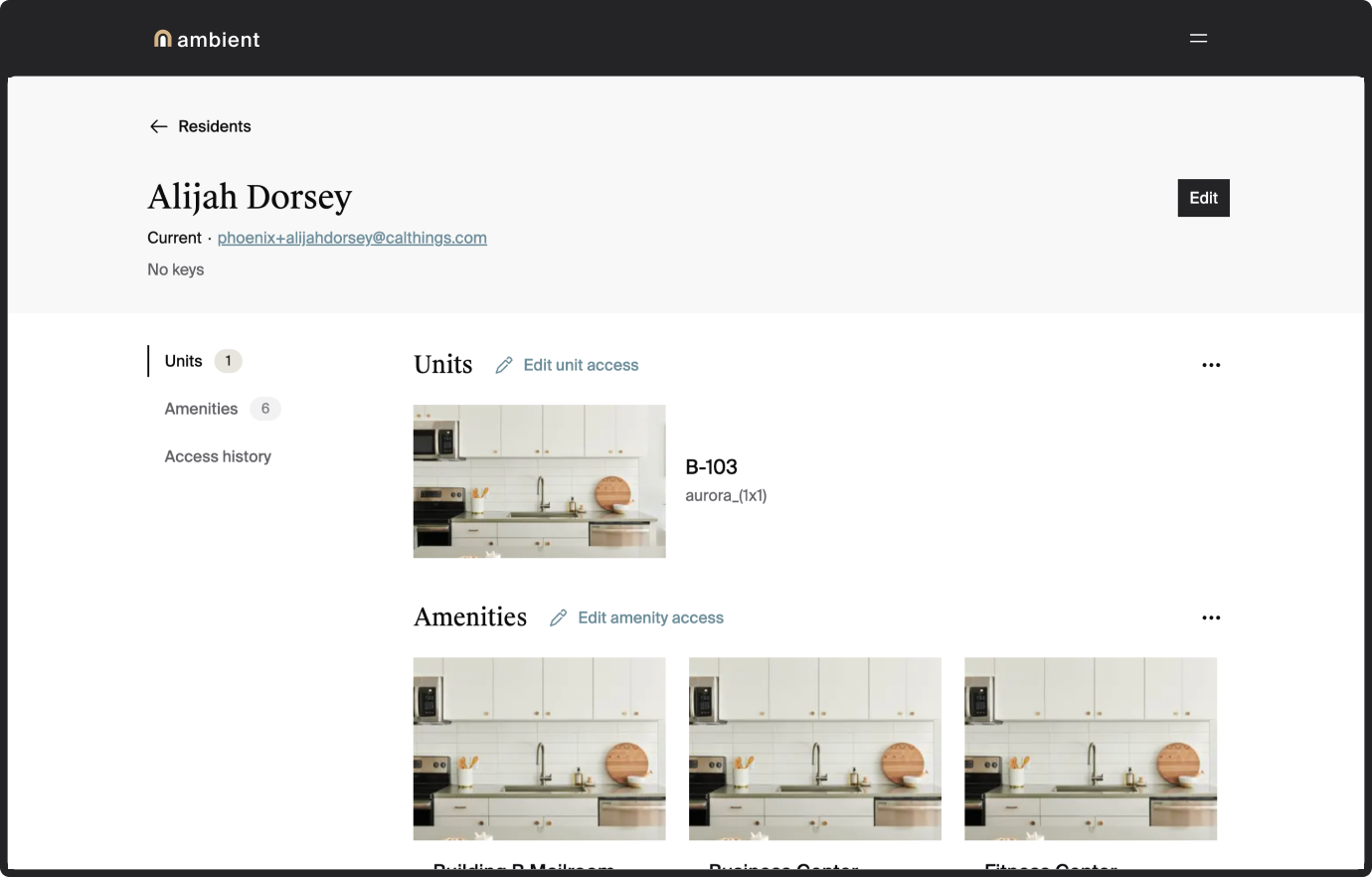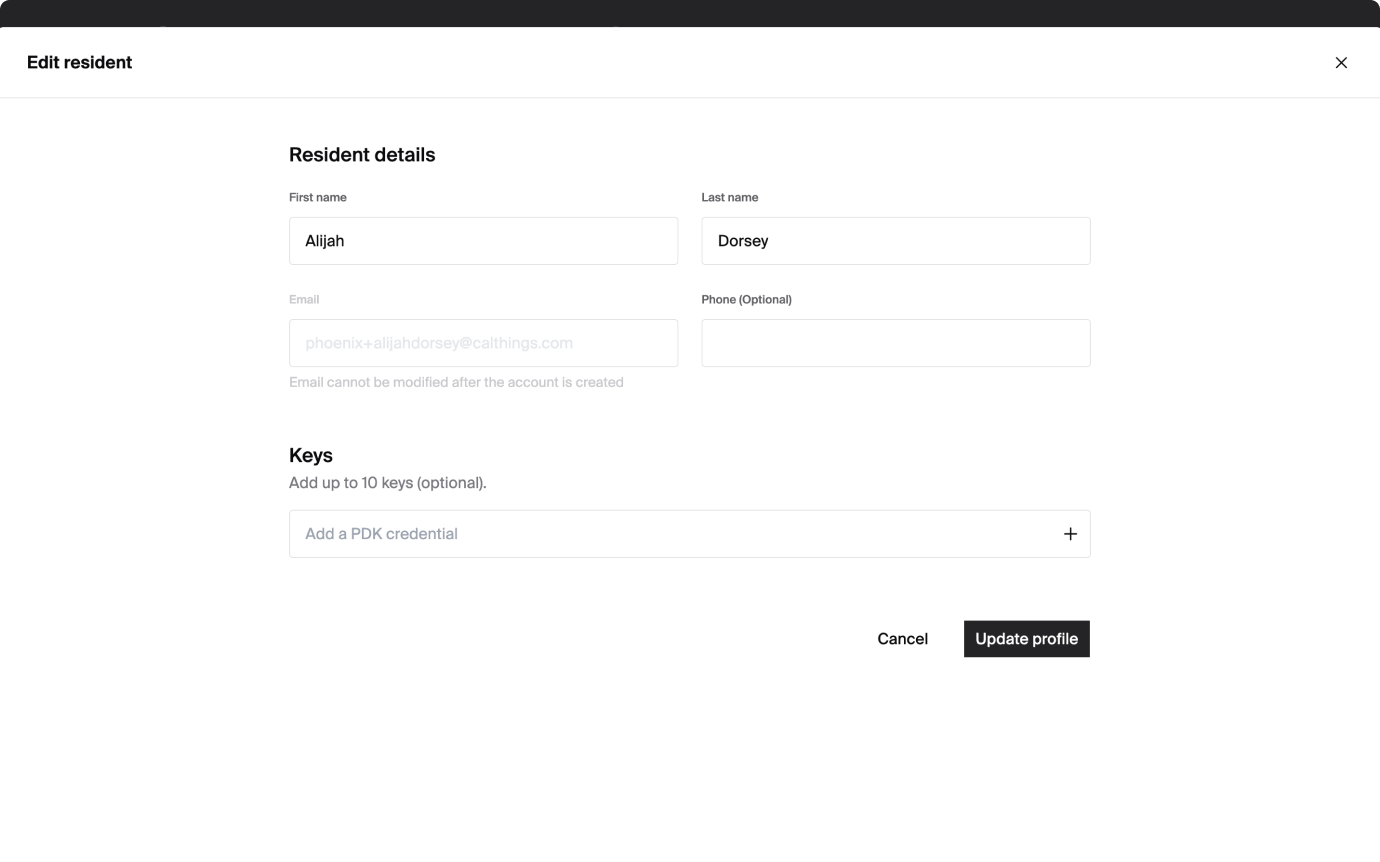How to edit a resident profile.
Note: Only staff members with the role of Manager or Leasing Agent can edit a resident’s profile.
To edit resident profile:
- In the manager dashboard, open the resident’s profile.
- Click Edit resident.
- Update the resident details. Note: You can’t edit a resident’s email address because it’s their user ID. To change their email address, you’ll need to add them again using their correct email address and delete the account with their old email address. You can edit
- resident name and phone number. Note: If your property uses a property management system integration, use your property management software to make these changes
- keys, if your property uses ProdataKey (PDK) access control integrated with Ambient
- Click Update profile to save your changes. You’ll see a confirmation message.