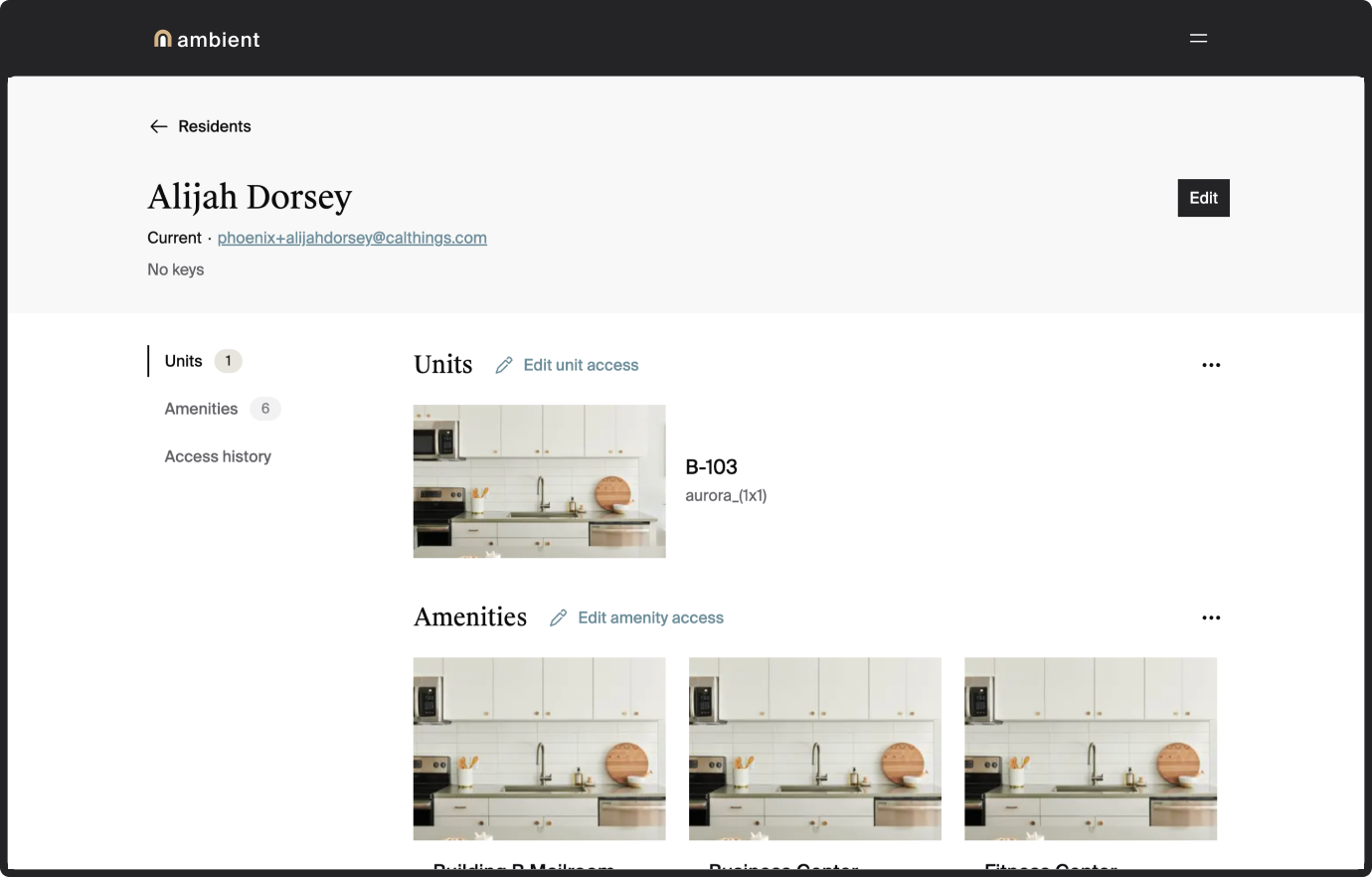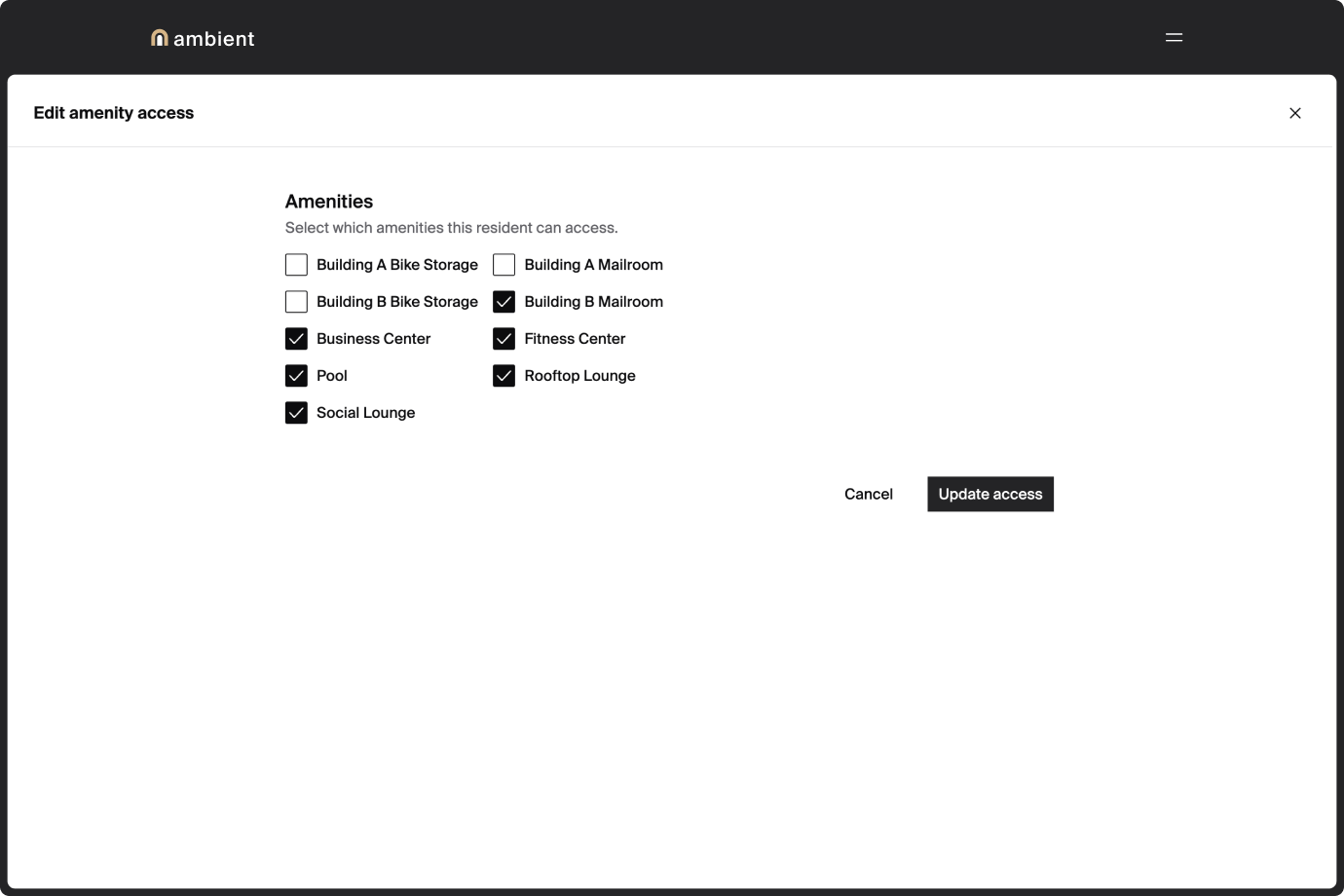How to edit a resident’s amenity access.
If your property uses an access control system integrated with Ambient, like ProdataKey (PDK), you can edit a resident’s amenity access in the manager dashboard. To edit a resident’s amenity access:
- In the manager dashboard, go to the resident’s profile.
- Click Edit amenity access.
- Click a checkbox to add or remove amenity access.
- Click Update access. You’ll see a confirmation message.