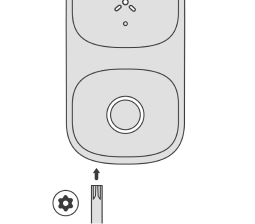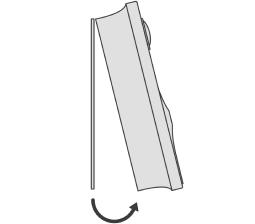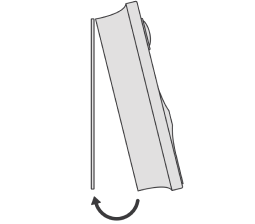How to reset a Level Doorbell
Important: When a resident moves out after having paired their Level Doorbell, staff will need to reset it.
To reset a Level Doorbell:
- Remove the T8 security screw at the bottom of the Doorbell using a T8 security screwdriver.
Note: A T8 security screwdriver has a hole in its center.
- Remove the Doorbell from the mounting plate.
- Pull the bottom of the Doorbell away from the bottom of the mounting plate.
- Unhook it from the top.
- Press and hold the reset button on the back of the Doorbell using a paperclip. Keep holding while:
- you hear a click
- the ring light on the front of the Doorbell turns green
- you hear a second click.
- Release the reset button.
- Immediately return the Doorbell on the mounting plate.
- Hook the Doorbell to the top of the mounting plate.
- Ease the Doorbell in at the bottom.
- Hold the Doorbell in place until the ring light to turns solid orange.
Note: The reset usually takes around 30 seconds and can take up to a minute. - Secure the T8 security screw.