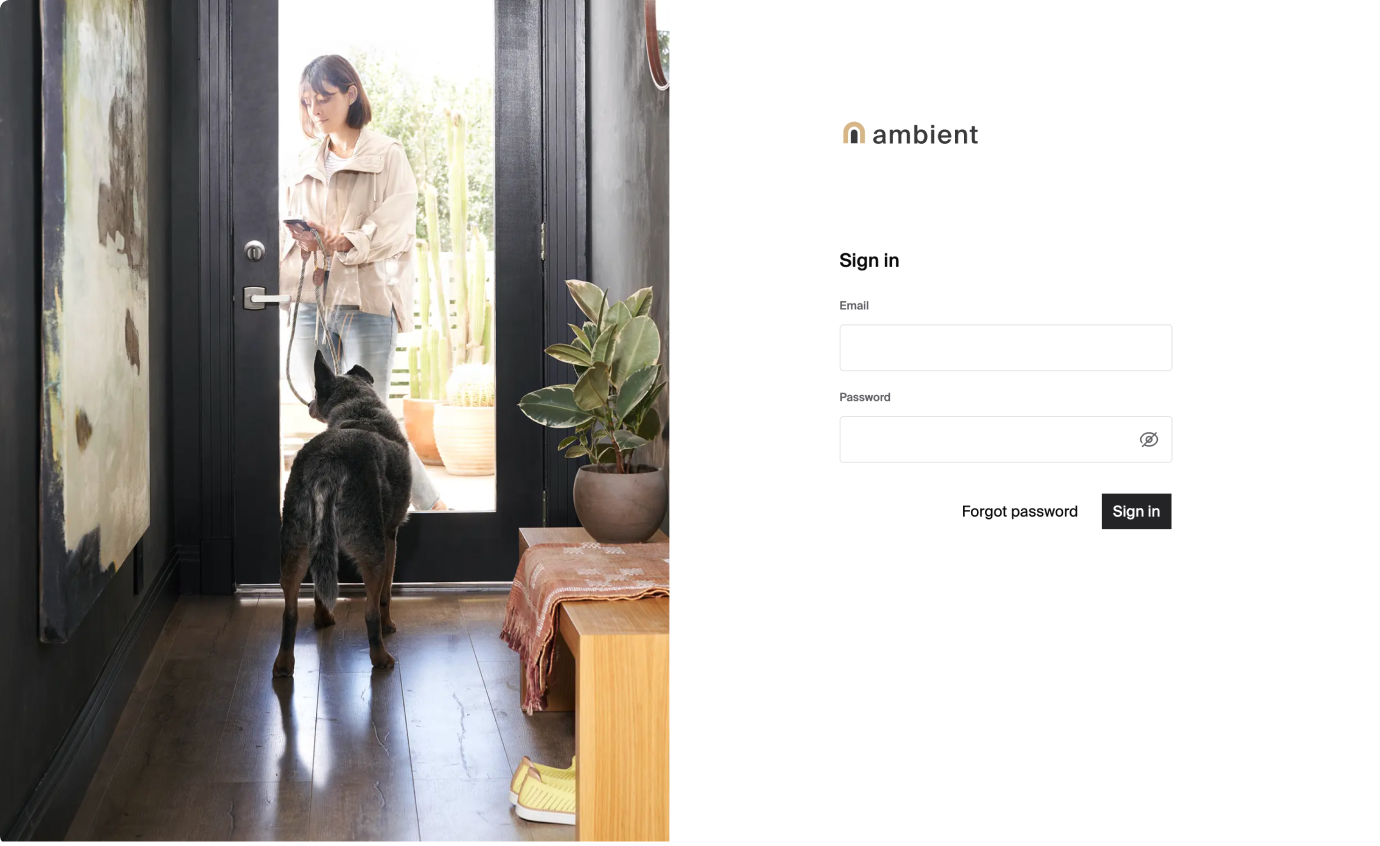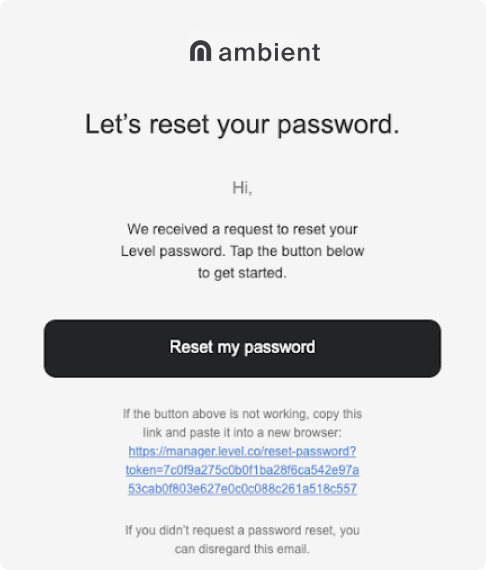How to reset your manager dashboard password
To reset your password:
- Open the manager dashboard.
- On the sign in screen, click Forgot password.
- Enter the email address you used when you created your Ambient account.
- Click Reset password.
- Check your email. Ambient will have sent a password recovery message to your email.
- Click Reset my password.
- Enter and confirm your new password.
- Click Reset password. The manager dashboard sign-in screen will open.
You have reset your manager dashboard password.