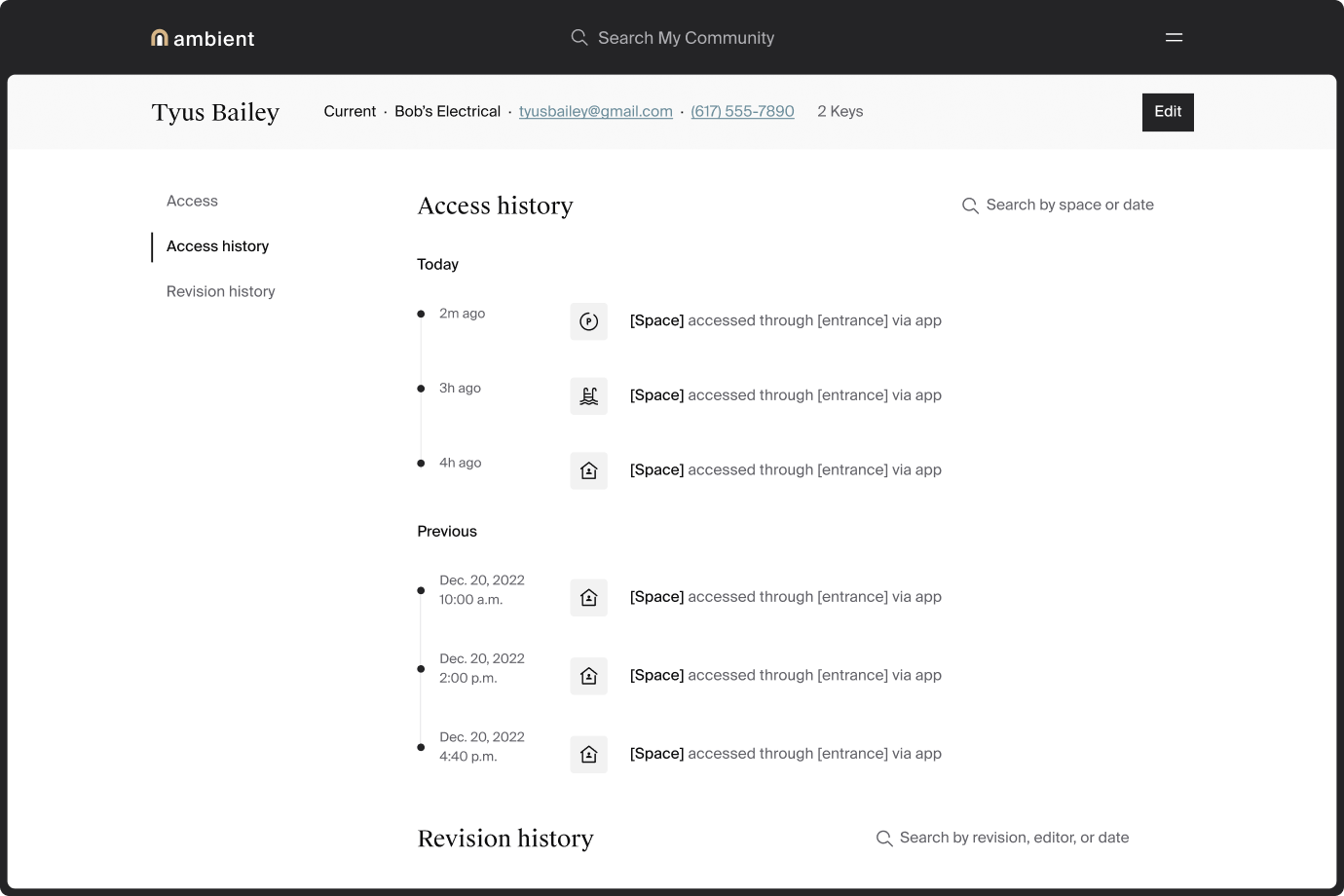How to view amenity common area and amenity access history.
If your property uses an access control system integrated with Ambient, like ProdataKey (PDK), you can view the access history for common area and amenity doors.
To view access history:
- In the manager dashboard, go to the common area or amenity. Tip: Use Search or the Settings menu to find it.
- Click or scroll to Access history.
- You’ll see access history for each entrance listed here, including:
- the person’s role
- the person’s name
- the door they unlocked