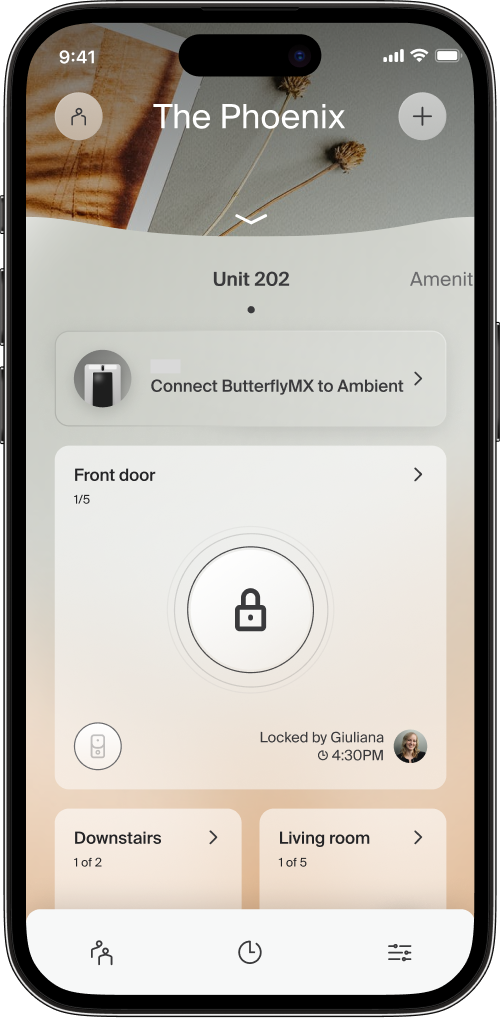Resident having trouble connecting ButterflyMX to Ambient
If a resident is having trouble connecting their ButterflyMX account to Ambient, you can help them troubleshoot these common issues:
- Trouble finding ButterflyMX invitation email
- No ButterflyMX account
- No "Connect ButterflyMX to Ambient" message
- Trouble connecting ButterflyMX to Ambient
- Need to connect each device
Trouble finding ButterflyMX invitation email
If a resident can't find their invitation email from ButterflyMX, you can resend the invitation from the ButterflyMX dashboard.
Tip: See this guidance from ButterflyMX for details.
If you have trouble resending the invitation or the resident still can't find their invitation, contact ButterflyMX Support.
No ButterflyMX account
A resident's email in ButterflyMX must match their email in the Ambient manager dashboard. If they don't match, when the resident connects their account, they won't receive calls or see intercom doors.
To resolve this issue, change the resident’s email in the ButterflyMX dashboard to match the email in the Ambient manager dashboard.
Tip: See this guidance from ButterflyMX for details.
If you have trouble changing the resident email, contact ButterflyMX Support.
No "Connect ButterflyMX to Ambient" message
When a resident opens the Ambient app after they're invited to ButterflyMX, they should see a message prompting them to connect ButterflyMX to Ambient.
If a resident doesn't see this message, confirm that the resident has access to a common area in Level M that is connected to a ButterflyMX intercom.
If the resident has access but still doesn't see this message, contact Support.
Trouble connecting ButterflyMX to Ambient
If the resident has tried tapping "Connect ButterflyMX to Ambient" and is having trouble signing in to their ButterflyMX account, have them follow the steps in Trouble connecting your ButterflyMX intercom to Ambient.
Need to connect each device
Residents must connect the intercom to the app for each new device (e.g. phone or tablet) they want to use with the Ambient app. To connect on a new device, a resident should:
- Tap "Connect ButterflyMX to Ambient."
- Follow the prompts to connect using their connected ButterflyMX account.