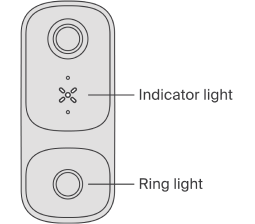Resident having trouble pairing a Level Doorbell
If a resident is having trouble pairing their Level Doorbell, try these troubleshooting steps:
- Confirm the Doorbell is in setup mode
- Troubleshoot common issues
- Reset the Level Doorbell
- Replace the Level Doorbell
1. Confirm the Doorbell is in setup mode
When the Doorbell is in setup mode, the ring light is solid orange and the indicator light is solid white. If the lights are different from this, see Level Doorbell LED lights for troubleshooting help.
2. Troubleshoot common issues
If the Doorbell is in setup mode but the resident is still having trouble, you can share Trouble Pairing a Level Doorbell to help the resident troubleshoot common issues.
3. Reset the Level Doorbell
If the resident is still having trouble, try resetting the Level Doorbell.
Note: If the resident entered the wrong password while signing in to their local network during pairing, the doorbell needs to be reset.
4. Replace the Level Doorbell
If you've tried all of these steps and the resident is still having trouble pairing the doorbell, see How to replace a Level Doorbell.