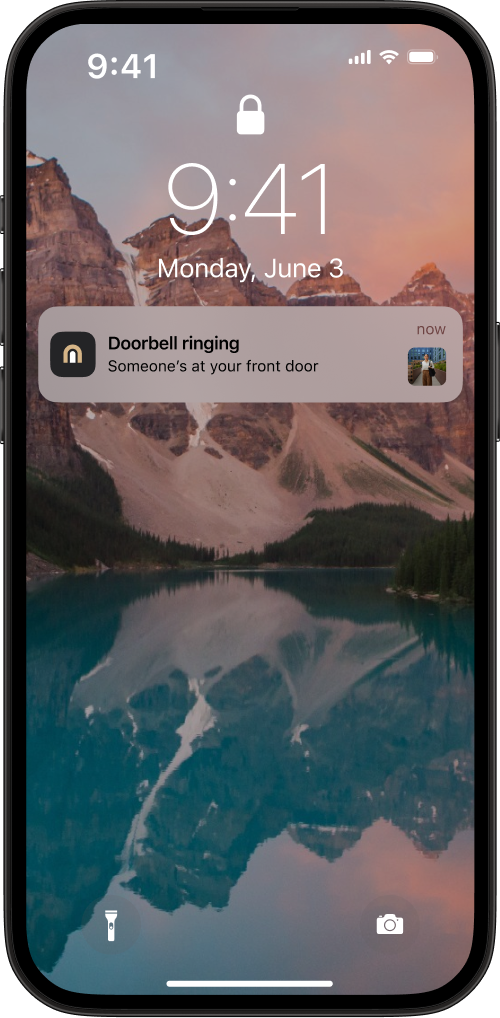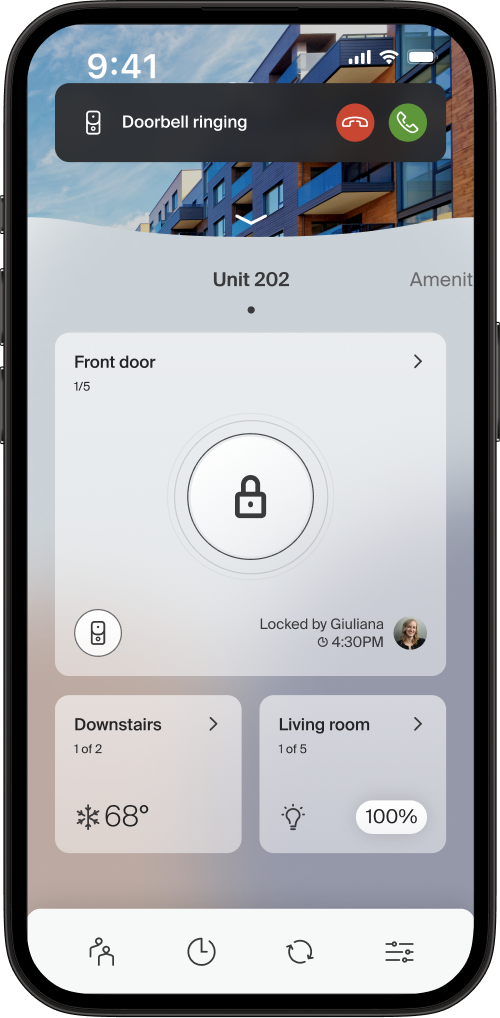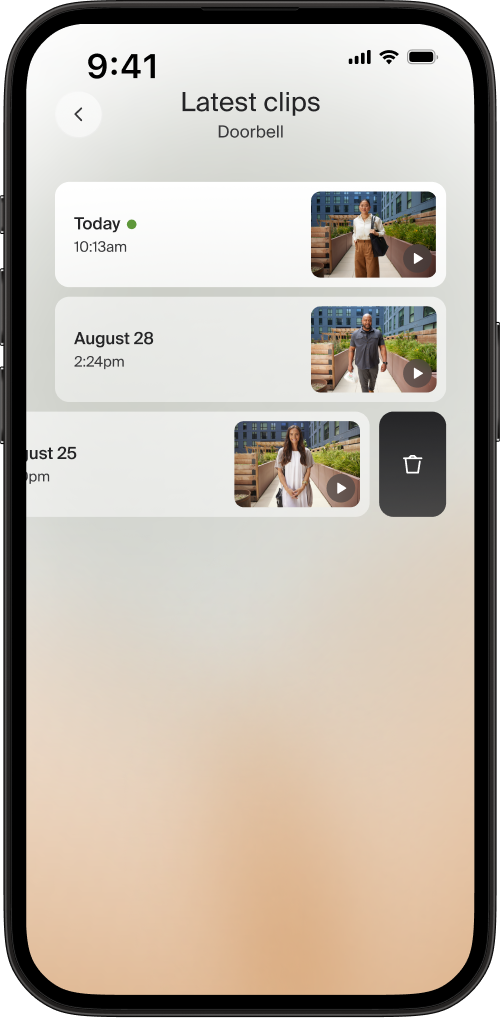How to answer your Level Doorbell.
When someone rings your Level Doorbell, you’ll see a notification on your phone. Tip: Make sure you have enabled notifications for the Ambient Home app in your phone settings.
- Answer the Doorbell ringing notification.
- With the app closed, you’ll see a Doorbell ringing notification. To answer, tap the notification.
Tip: Tap and hold the notification to enlarge the image of the doorbell feed.
- With the app open, you’ll see a Doorbell ringing notification at the top of your screen. To answer, tap the green Answer button.
- From the video feed, you can:
- unmute to talk with your visitor
- unlock your door
- Tap End to end the video feed. If you miss or ignore a ring, you can view it in your latest clips.