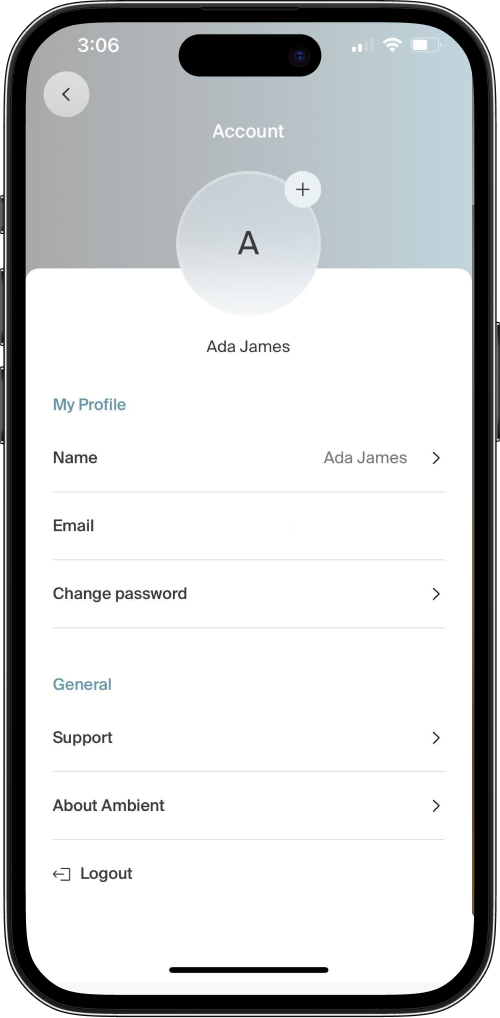How to edit your account details
You can view and edit the details of your account in the Ambient app, such as your:
To find your account settings, tap the account icon 
Name
To edit your name:
- In your account settings, tap "Name".
- Enter your changes.
- Tap "Save changes".
Email and phone number
You can't change the email address or phone number on your account because it's your username.
If you don't have access to that email or phone number anymore, contact your property staff to remove your account and invite you to Ambient again using a different email address or phone number.
Password
To edit your password:
- In your account settings, tap "Change password".
- Enter your current password.
- Tap "Continue".
- Enter your new password.
- Tap "Continue".