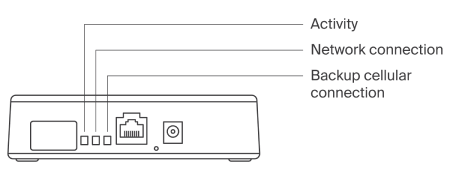Level Hub or Bridge connection
Devices like your lights, locks, sensors, and thermostats connect with a network through either a Level Hub or a Level Bridge. If the Hub or Bridge is disconnected, you won't be able to use your smart home with Ambient.
In this article we cover:
How to connect a Level Hub
1. Find the Hub
The Hub is a 5.5" x 3.75" x 1.25" white box with the Level logo embossed on the top. The Hub may be attached to a wall in the living room or bedroom, or it may be in the media cabinet. If you need help finding the Hub, ask a member of your property staff or Support.
2. Connect the Hub to power
When you connect the Hub to power, it will take about five minutes to fully power up. The LED lights will not turn on for about two minutes.
Important: Don't plug the Hub in to an outlet that's controlled by a switch.
3. Connect the Hub to the internet
We recommend connecting the Hub to Ethernet for the best experience using Ambient. To connect the Hub to Ethernet:
- Plug the cable in to your router or internet access point.
- Plug the cable in to the Hub.
- Wait about 30 seconds while the Hub connects.
4. Check the Hub's connection status
There are thee LED lights on the Level Hub. Use these lights to check the Hub's connection status.
Note: When you connect the Hub to power, it will take about five minutes to power up. Wait for the Hub to fully power up before checking its connection status.
| Green | Red | |
|---|---|---|
| Activity | Normal operation |
Hub is working on something Tip: You won't be able to control devices while this LED is red. If it stays red for more than a few minutes, contact Support. |
| Network connection | Ethernet is connected |
No Ethernet connection Tip: Connect the Hub to Ethernet. |
| Backup cellular connection | Backup cellular is connected |
No backup cellular connection Tip: You won't be able to control devices if this LED and the network connection LED are red. Connect the Hub to Ethernet if it's not already, and consider moving the Hub closer to a window. |
How to connect a Level Bridge
1. Find the Level Bridge
The Level Bridge is a 2.75" x 2" x 0.25" white plug-in device with a Level logo printed on the front. It plugs in to a standard outlet. The Bridge is usually plugged in to the media panel or an out-of-the-way outlet. If you can’t find the Bridge plugged in, check in drawers, cabinets, or the media cabinet.
If you need help finding the Bridge, ask a member of your community staff or Support.
2. Plug in the Bridge
If you find the Bridge unplugged, plug it in to the media panel or an out-of-the-way outlet.
Important: Don't plug the Bridge in to an outlet that's controlled by a switch.