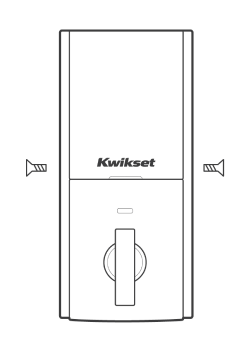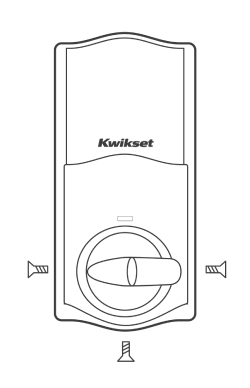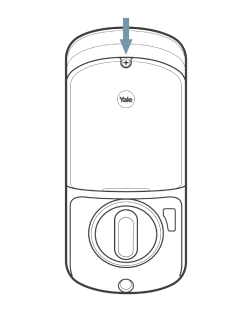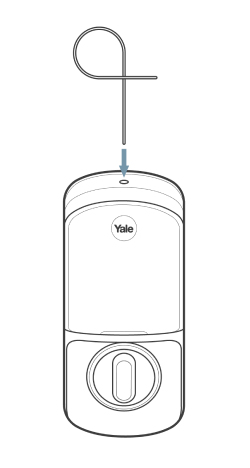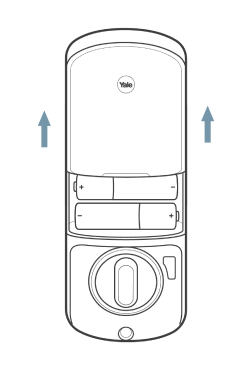Lock batteries
Your lock uses AA batteries, which you'll need to replace occasionally to keep your lock working with the app and your door codes. This article covers:
Note: If you don't have the necessary tools, or if a privacy lock blocks your access to the batteries, contact your property staff.
Checking your lock batteries
When your lock batteries are low:
- a light on the back of the lock may blink red
- the lock motor may have trouble extending or retracting the deadbolt when you control it with the app or keypad
- the lock may beep a few times after you lock or unlock it using the keypad
Replacing Kwikset lock batteries
To replace the batteries in a Kwikset lock:
- Remove the back housing of the lock.
Tip: Sometimes you can access the lock batteries by pressing on the battery window and pushing it up off the lock. You may want to try this before removing the back housing.
The back housing of the lock is secured by screws on each side and possibly the bottom of the lock. To remove the housing, remove the screws with a Phillips or hex screwdriver and lift the housing from the lock. - Remove the battery pack.
The battery pack sits at the top of the lock with the word "Door" printed on the top. Use the small grip on the top or grooves on the sides to lift the battery pack from the lock. - Replace the batteries.
- Return the battery pack to the lock.
The lock will beep or chime. - Return the battery window or back housing.
Remember to secure any screws you removed.
Replacing Yale lock batteries
To replace the batteries in a Yale lock:
- Remove the battery cover.
The battery cover is at the top of the lock. Depending on which Yale lock you have, the way you remove the battery cover will vary.- If your lock has a screw at the top of the battery cover, use a Phillips screwdriver to remove the screw and lift the cover from the lock.
- If your lock has a pinhole at the top of the lock, above the battery cover. Press the button in the pinhole with a straightened paper clip and lift the cover from the lock.
- If your lock doesn't have a screw or pinhole, slide the battery cover up and lift it from the lock.
- If your lock has a screw at the top of the battery cover, use a Phillips screwdriver to remove the screw and lift the cover from the lock.
- Replace the batteries.
The lock will beep or chime when you connect the new batteries. - Return and secure the battery cover.