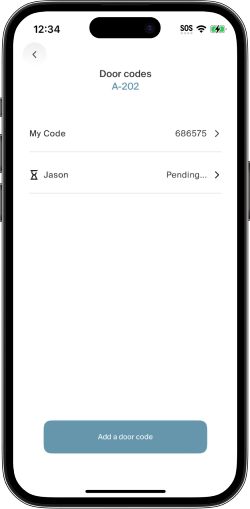Trouble adding or deleting a door code
Delete the "Pending” code if you have one
If you have a code stuck in a pending state, first try to delete that code. If that doesn’t work, try the other steps below and then try deleting the pending code again.
Toggle your deadbolt
Sometimes, your smart lock goes into a low-power "sleepy" mode. When this happens, it might not immediately respond to commands from the app. You can wake up the lock by simply turning the deadbolt from the inside using the thumbturn. This simple action can help the lock recognize the new code you're trying to set.
Check your hub or internet connection
Your smart lock communicates with the app through a central hub in your apartment. This hub is a 5.5" x 3.75" x 1.25" white box, and needs to be plugged in and connected to the internet to send commands to the lock. If you need help locating the hub in your unit, please reach out to your community’s staff.
- First, make sure the hub is securely plugged into an outlet.
- Next, make sure the hub is connected to ethernet.
- Then, check the indicator light on the hub. If the light is a steady green, you're good to go. If it's red or a different color, you may have a connection issue.
- For a more details about your hub, please visit this article.
Replace the batteries in the lock
A common reason for connectivity issues is low battery power. When the batteries in your smart lock get low, the lock may not have enough power to communicate with the hub, even if the lock itself still works manually. For detailed instructions on how to change your lock’s batteries, check out this article.
Restart Ambient Home
- Close the Ambient Home app completely.
- Reopen the app and wait for it to reconnect to your devices.
- Once it's reconnected, try setting the code again.
If you're still having trouble after trying all of these steps, please contact our support team for further assistance. We're here to help!