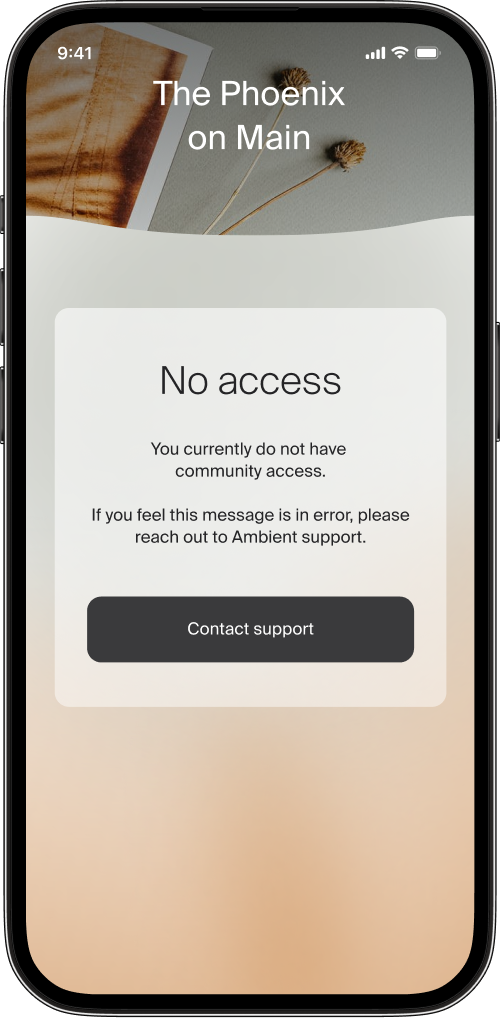Resident support
Trouble getting started with Ambient
If you're having trouble getting started with Ambient, learn how to troubleshoot these common issues:
- Trouble finding invitation to Ambient
- "Create account" button in invitation doesn't work
- No "Create account" button in the app
- "No access" message
Trouble finding invitation to Ambient
When you moved into your home, Ambient (noreply@ambientproptech.com) sent you an email invitation to create your account. You'll need to accept this invitation so you can use the Ambient app with your smart home and community.
Try these tips to find your invitation:
- Search the inbox of the email address you gave to your property staff when you moved into your home.
- Look for a message from "support@ambientproptech.com" or "noreply@ambientproptech.com".
- Use your move-in date to filter your search results.
- Check all of your email folders, including spam and junk folders.
If you still can't find your invitation, contact your property staff. They can resend your invitation email.
"Create account" button in invitation doesn't work
When you tap "Create account" in your invitation, one of these things should happen:
- the Apple App Store or Google Play Store opens to the Ambient app
- the Ambient app opens to the sign in screen
If something else happens, try these tips:
- Use your phone.
You can't accept your invitation on a desktop computer. Use the phone where you have or will have the Ambient app installed. - Use your own invitation.
You can only accept your own invitation. If you sign in after trying to accept another person's invitation, you will see a "No access" message. See Trouble controlling your smart device. - Copy and paste the link.
Under "Create account" in the invitation, you'll see the link text in blue. Copy and paste the link text into your phone's browser.
If you've tried these tips and you're still having trouble, contact Support.
No "Create account" button in the app
If you open the app from your invitation to Ambient, you'll see a "Create account" button in the app.
If you don't see the "Create account" button in the app, try opening the app by tapping "Create account" in your invitation email.
If you're still having trouble, contact support.
"No access" message
If you sign in to the Ambient app but you don't have access to an Ambient community, you'll see a message informing you that you have no access.
If you see this message:
- Contact your property staff to confirm you have access to your Ambient community.
- If you have access but you're still seeing this message, contact support.
rev.240912