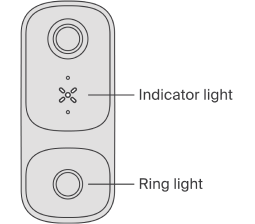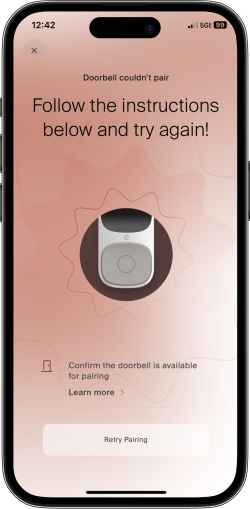Trouble pairing a Level Doorbell
If you're having trouble pairing your Level Doorbell, follow these steps to troubleshoot:
- Confirm the Doorbell is in setup mode
- Enable local network permissions
- Retry scanning
- Connect the Doorbell to a reliable network
- Incorrect or changed Wifi password
Note: You can only pair a Level Doorbell for your own home, and only when no one else has paired it. Only one person in your home needs to pair the Doorbell.
1. Confirm the Doorbell is in setup mode
When the Doorbell is in setup mode, the ring light is solid orange and the indicator light is solid white. If the lights are different from this, see Level Doorbell LED lights for help.
2. Enable local network permissions
Confirm you've enabled local network permissions for the Ambient app in your phone settings. For help enabling network permissions, see:
3. Retry scanning
If the app isn't able to find your Doorbell during scanning, you'll see an error message.
If you see this error, retry scanning using these tips:
- Hold your phone directly up to the Doorbell.
- Move your phone around to different areas of the Doorbell.
- Try removing your phone case.
Tip: The Doorbell’s antenna is located under the Level logo.
4. Connect the Doorbell to a reliable network
If you're having trouble connecting the Doorbell to your network, try these tips:
- Important: Connect the Doorbell to a 2.4 GHz WiFi network.
- Test the network on another device to confirm the local network is reliable.
- If you entered an incorrect password for your network, contact your property staff. They can help you reset the Doorbell.
- Be sure to have an NFC enabled device.
5. Incorrect or changed Wifi password
If you have recently changed your Wifi password or entered an incorrect Wifi password while pairing your Doorbell, you will need to enter new Wifi credentials and pair the Doorbell again. To return to setup mode, connect with your property staff to factory reset the Doorbell. Then, follow the Doorbell pairing process.