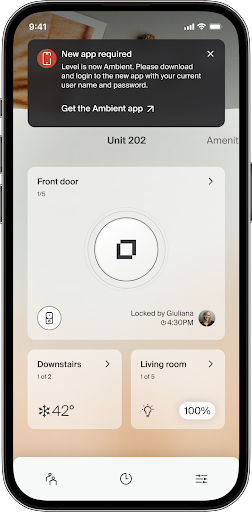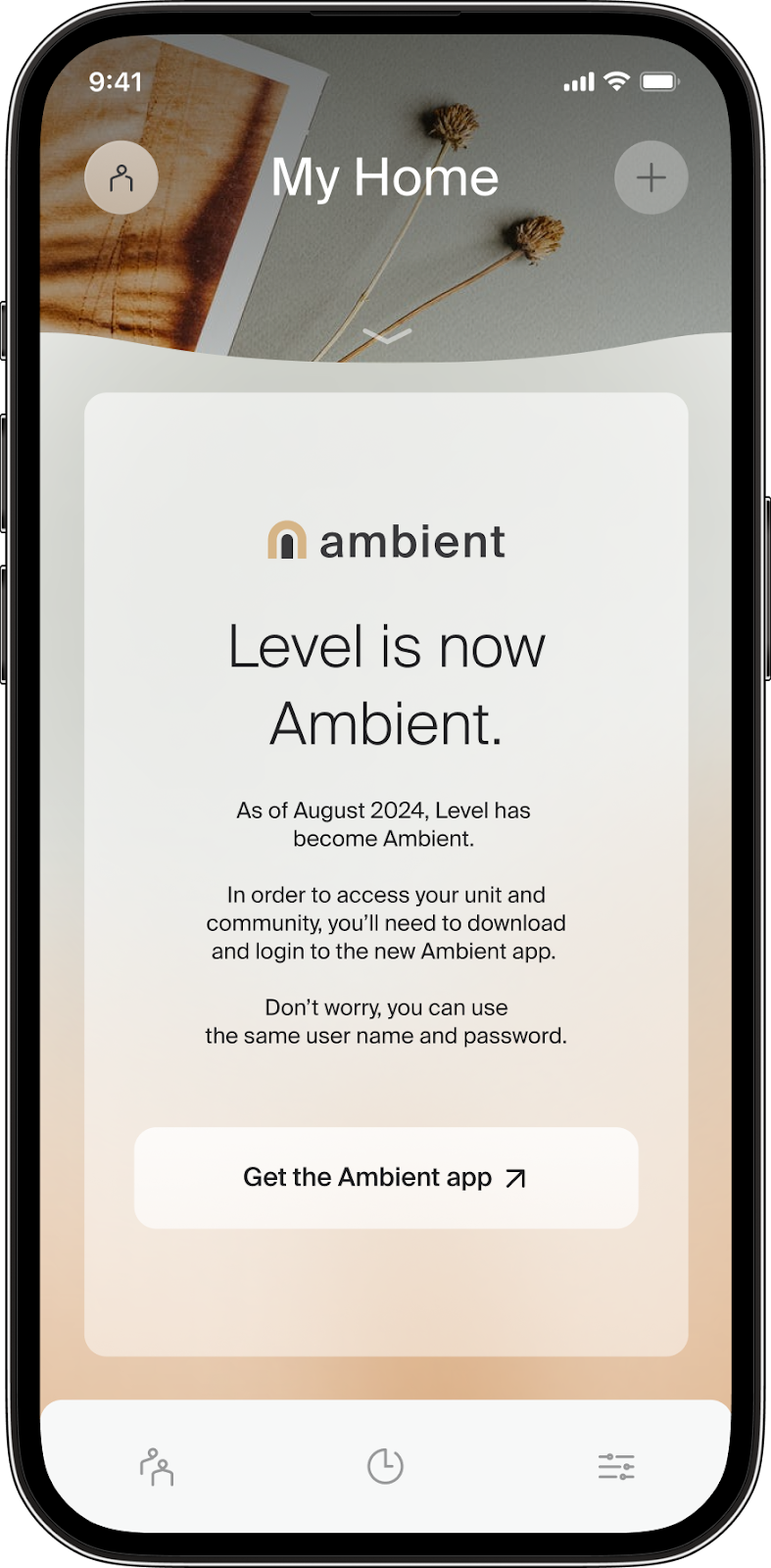Transition from Level to Ambient
- What is Ambient?
- New Ambient Home app
- Why residents should upgrade to Ambient Home
- What to do if a resident has forgotten their username or password
- How will this change the installation schedule or process?
- Are there any changes to the remittance address?
- Migrating residents to the Ambient Home app
1. What is Ambient?
Ambient is the new name for the Level multifamily platform. Moving forward, we'll focus exclusively on serving multifamily. This transition means we can put all our effort into improving how people live in, work at, and visit multifamily communities.
2. New Ambient Home app
Along with our new name, we are releasing a new app called Ambient Home. The Ambient Home app looks just like the Level Home app and includes all of the same features your residents are used to. Now that Ambient Home is dedicated to multifamily, it will be even simpler for your residents to set up their Ambient account without any possible confusion with Level’s single family home experience. Note that residents can still use their existing login information, recovery key, and pin codes.
3. Why residents should upgrade to Ambient Home
Ambient Home is your smart apartment app. It looks just like the Level Home app and includes all of the same features your residents are used to. New features and improvements will only be available through Ambient Home moving forward. If you have set up a resident app to show during leasing tours, remember to upgrade to Ambient before your next tour.
4. What to do if a resident has forgotten their username or password
If a resident has forgotten their username or password, they will need to follow the steps described in the resident help article, Trouble getting started with Ambient. In the event that residents lose their login information and recovery key, residents should contact Support.
5. How will this change the installation schedule or process?
There will be no changes to the installation schedule or process due to the Ambient rebrand.
6. Are there any changes to the remittance address?
You may continue using the same remittance address you are using today.
7. Migrating residents to the Ambient Home app
Residents using the Level Home app will be informed that the Ambient Home app is available to download. We will migrate residents in several stages:
1. New residents
Initially, only new residents added to Ambient will receive invitations to use the new Ambient Home app. During this phase, we will monitor and make sure that the app is performing as expected. When a new resident follows the activation link in their Ambient invitation email, they will see a welcome message that includes their community name and an option to create an account or sign in using an existing account. If a resident downloads the Ambient app directly from the app store without an Ambient invitation, they will see an option to sign in, along with a message directing them to use the activation link located in their email inbox to create their account.
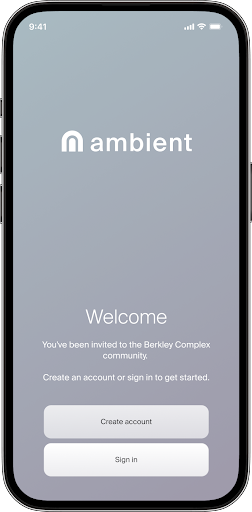
2. All residents
Then, Ambient will invite all residents who are using Level Home to download and start using the Ambient Home app. We’ll invite residents via email and one-time mobile push notifications. Residents will be invited on a community-by-community basis, so residents at some communities may receive invitations sooner than others. During this phase, residents will see a dismissible banner in the Level Home app encouraging them to switch to Ambient Home. This banner will reappear each time they sign in to the Level Home app.
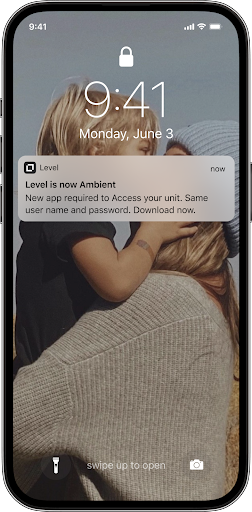
3. Automatic migration of remaining residents
Once most residents have successfully upgraded to Ambient Home, we plan to sunset the multifamily features in Level Home and residents will be required to switch to Ambient Home. If a resident signs in to Level Home after the multifamily features are sunsetted, they will see a message directing them to download Ambient Home.