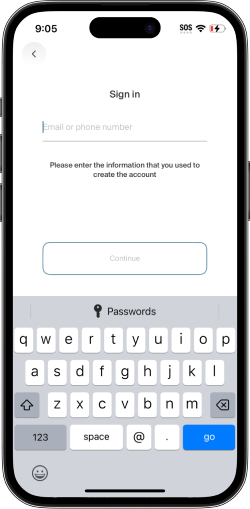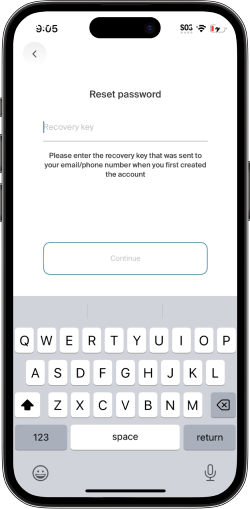Trouble signing in to Ambient
If you're having trouble signing in to Ambient, learn how to troubleshoot these common issues:
Forgot username
Your username is either your email address or phone number. If you're having trouble remembering your username, try signing in with a different email or phone number.
Forgot password
If you forgot your password, you can recover access to your account using the recovery key Ambient sent you when you created your account.
1. Find your recovery key.
Try these tips to find your recovery key:
- If you used your phone number to create your account, search for "Recovery" in your phone's text messaging app.
- If you used an email address to create your account:
- search your email for a message from "noreply@ambientproptech.com".
- check all of your email folders, including spam and junk folders
- Use your move-in date to filter your search results.
- If you can't find your recovery key, we'll need to reset your account so you can set it up again from scratch. For help, contact Support.
2. Recover your account.
To recover your account:
- In the Ambient app, tap "Sign In".
- Enter your username.
- Tap "Continue".
- Tap "Forgot Password?".
- Enter your recovery key.
- Tap "Continue".
- Enter a new password.
- Tap "Continue".
You'll see a success message.