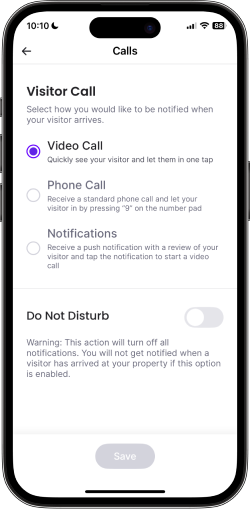Not receiving notifications
If you're not receiving the notifications you expect from the Ambient app, try these steps:
1. Enable notifications
Confirm that you've enabled notifications for the Ambient app in your phone settings. For help enabling notifications on an iPhone, see:
2. Check the device and connection
If there's a problem with a device, it may not be able to communicate with the Ambient app. Try troubleshooting the device:
Door or window sensor
If you have a door or window sensor installed in your home, you should see a notification in the Ambient app when the door or window is open for more than one minute. If you don’t see this notification:
- Check your Level Hub or Bridge connection.
- If you're still having trouble, contact Support.
Level Doorbell
To troubleshoot notifications for your Level Doorbell:
- Pair your Level Doorbell.
You must pair your Level Doorbell before you can use it with the Ambient app. - Check the LED lights.
For details on the doorbell's LED lights and troubleshooting tips, see Level Doorbell LED lights. - If you're still having trouble, contact Support.
ButterflyMX intercom
When you have a visitor, your intercom can notify you via:
- the Ambient app
- the ButterflyMX app, phone or text
Tip: For help with your ButterflyMX app, phone, or text notifications, see your ButterflyMX app or contact ButterflyMX Support.
Important: The Ambient app only notifies you when your visitor calls you from the intercom. If your visitor texts you from the intercom, you won't see a notification from the Ambient app.
To troubleshoot Ambient app notifications for your intercom, try these steps:
- Connect your ButterflyMX account to Ambient.
You must connect your ButterflyMX account to Ambient before you can use the Ambient app to answer visitor calls. See How to connect your ButterflyMX intercom to Ambient. - In the ButterflyMX app, confirm your settings are compatible with the Ambient app.
- Set your notifications to "Video Call".
- Turn off "Do Not Disturb".
- If you're still having trouble, contact your property staff.
Leak sensor
If you have a leak sensor installed in your home and it didn’t notify you of a leak:
- Contact your property staff.
- Check your Level Hub or Bridge connection.